如果你想更改 app store 评分与评论的昵称要怎么改呢?目前只能通过电脑(mac / windows)更改,无法直接在 iphone 改,以下会有详细教学。

app store 及 podcast 评论昵称会出现在哪里?
当你使用 iphone、ipad 为 app 及 podcast 撰写评论後,个人昵称就会出现在该则评论旁,且所有人都可以看到,如下图红框处。

如何更改 app store 及 podcast 评论昵称?
如果你想更改 app store 和 podcast 评分与评论旁边的个人昵称,我们需要在 windows 或 mac 电脑上更改,接下来会分别教学。
通过 mac 上的 app store 更改 app store 昵称
打开 mac 内置的「app store」,点选左下角的「个人名字」,然後你可能会需要密码来登入你的 apple id。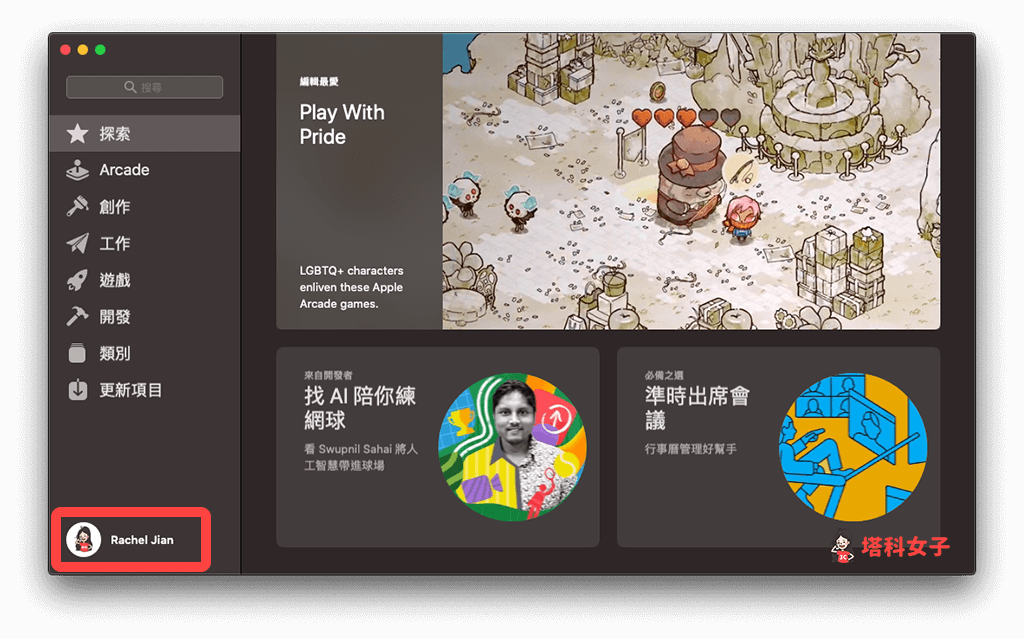 在帐号页面内,点选左上方的「检视信息」。
在帐号页面内,点选左上方的「检视信息」。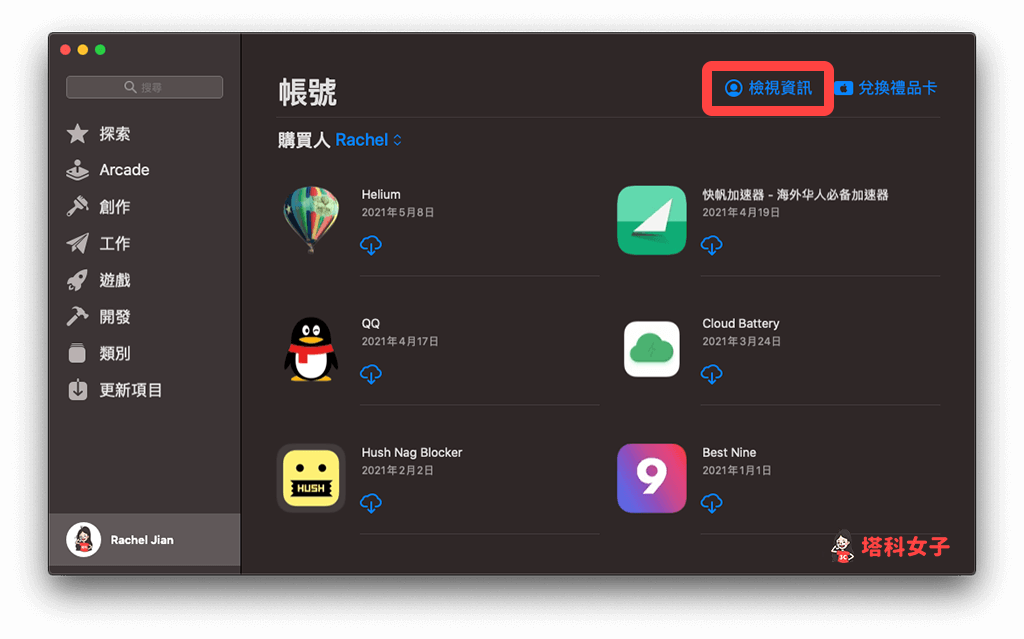 这边会跳出一个视窗,请直接往下滑,然後在「管理」栏位右边,会显示你目前的昵称,请点选「编辑昵称」。
这边会跳出一个视窗,请直接往下滑,然後在「管理」栏位右边,会显示你目前的昵称,请点选「编辑昵称」。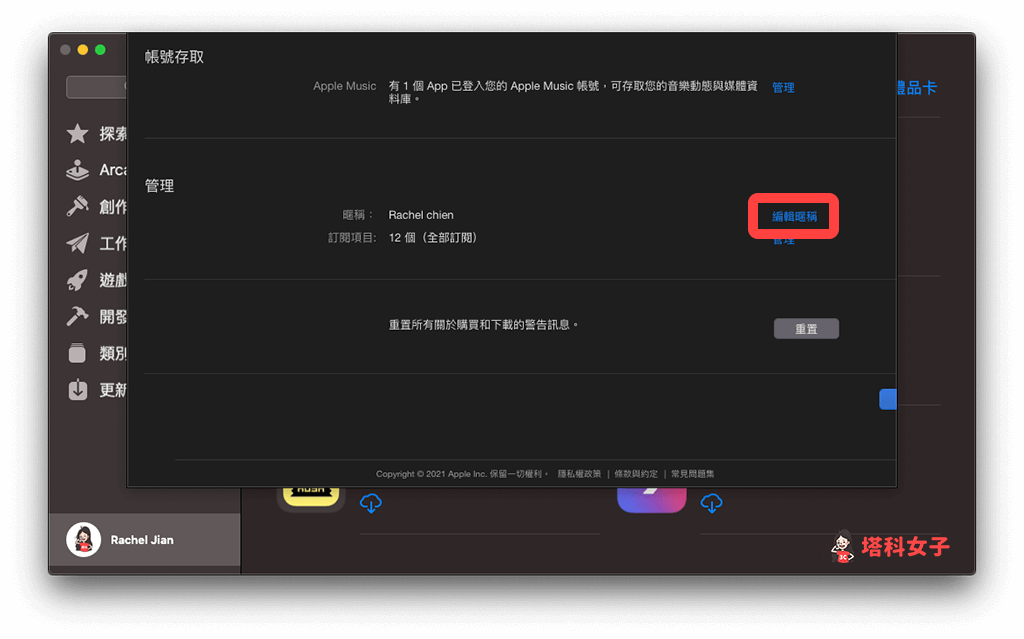 更改好你想要的昵称後,点选「提交」>「完成」即可储存,这样就成功更改 app store 评论的昵称了。要注意的是,昵称是每个人独有的,因此无法重复喔!
更改好你想要的昵称後,点选「提交」>「完成」即可储存,这样就成功更改 app store 评论的昵称了。要注意的是,昵称是每个人独有的,因此无法重复喔!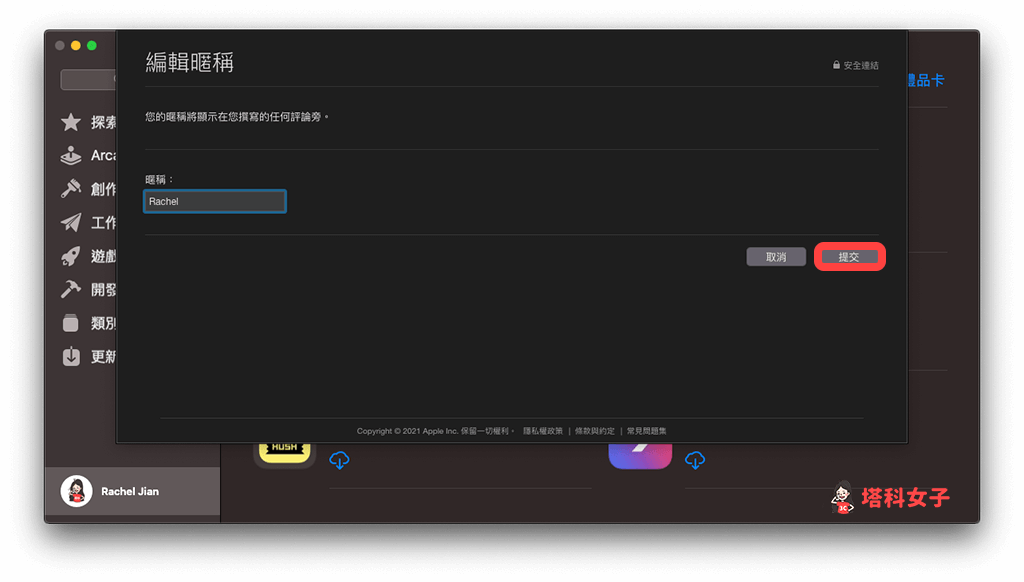
通过 windows 的 itunes 更改 app store 昵称
如果你是使用 windows 电脑的话,我们需要通过 itunes 应用程序来更改 app store 昵称,具体步骤如下:



