因此,本篇教学会教你如何评分 apple podcast 节目并撰写留言及评论,也会教你如何查自己留过的 podcast 评论纪录,甚至也能一键移除评论。

apple podcasts 如何留言、评分?
目前我们无法针对单一集 apple podcast 进行留言或评分,但可以针对这一个 podcast 节目来撰写评论或评分,详细的步骤如下:
在 iphone、ipad 或 mac 打开「podcast app」。 点选你想留言或评分的该 podcast 节目,但要注意的是,需要打开 podcast 节目的主画面,而不是单集页面。 进到该 podcast 节目主画面後,直接滑到下方,这边就可以为该频道评分(1 ~ 5星)及撰写评论。
进到该 podcast 节目主画面後,直接滑到下方,这边就可以为该频道评分(1 ~ 5星)及撰写评论。 想留言的话,请点选「撰写评论」,并输入评论的标题及内容,然後点选右上角的「传送」,这样就成功地为该 podcast 节目评分及评论了。
你可能需要等一段时间才会看到自己留过的留言评论出现在该 apple podcast 主画面上的评论栏位里。
想留言的话,请点选「撰写评论」,并输入评论的标题及内容,然後点选右上角的「传送」,这样就成功地为该 podcast 节目评分及评论了。
你可能需要等一段时间才会看到自己留过的留言评论出现在该 apple podcast 主画面上的评论栏位里。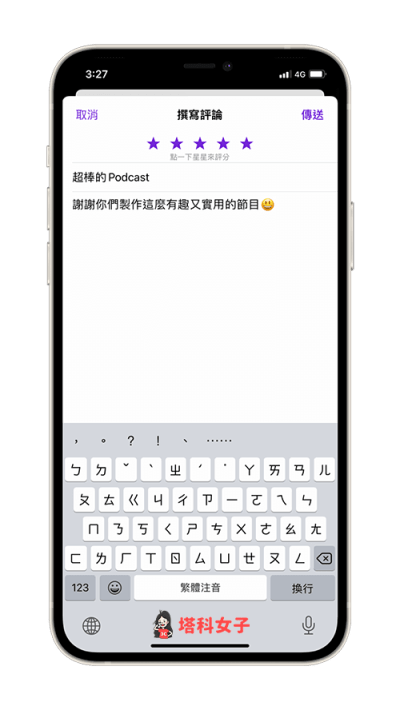
如何查看自己留过的 apple podcast 评论及评分纪录?
如果你想查看自己留过的 apple podcast 评分与撰写评论的历史纪录,那么请依照以下步骤来查看:
打开 iphone、ipad 上的「设定」。 点选最上方的个人名称/apple id,然後按一下「媒体与购买项目」。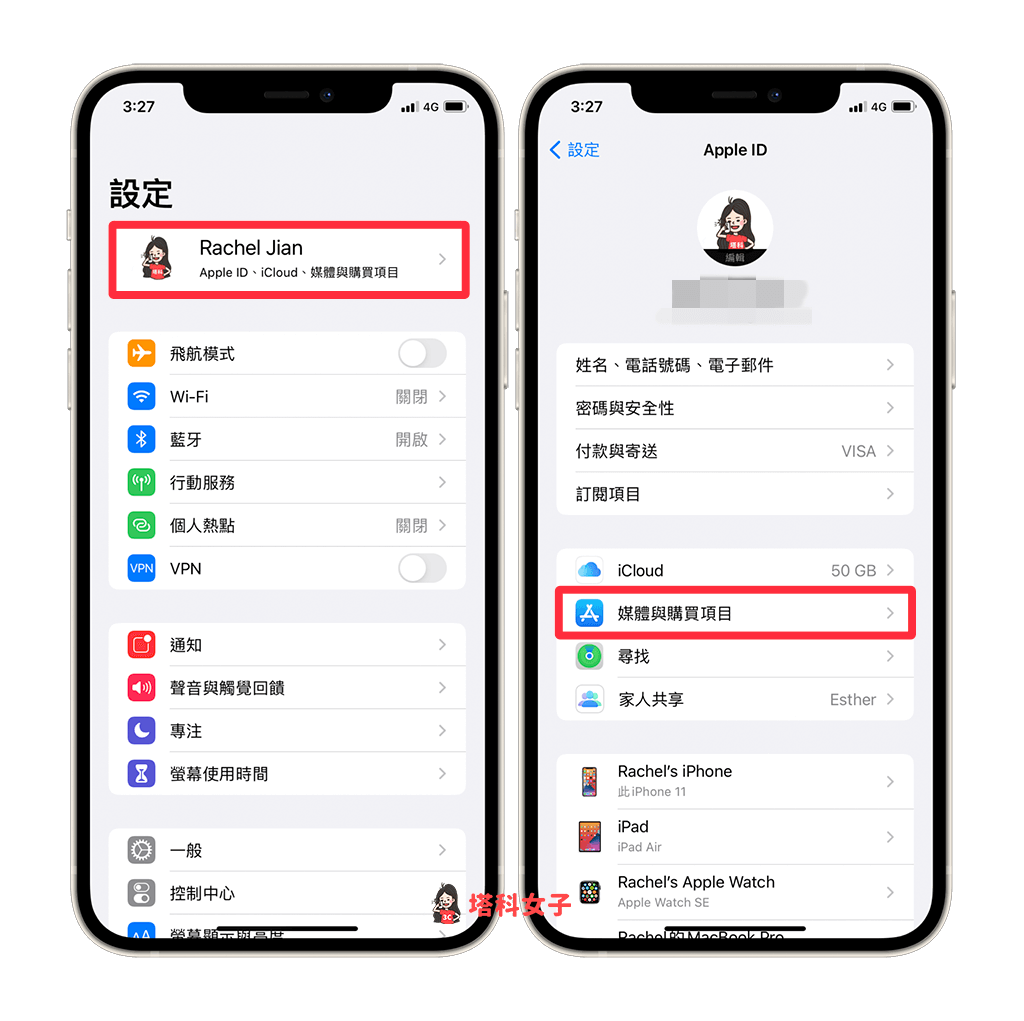 此时底部会出现一个小视窗,请点选「检视帐号」,然後以 face id 或 touch id 来解锁。
接着,在「帐号设定」页面内,点选「评论与评分」。
此时底部会出现一个小视窗,请点选「检视帐号」,然後以 face id 或 touch id 来解锁。
接着,在「帐号设定」页面内,点选「评论与评分」。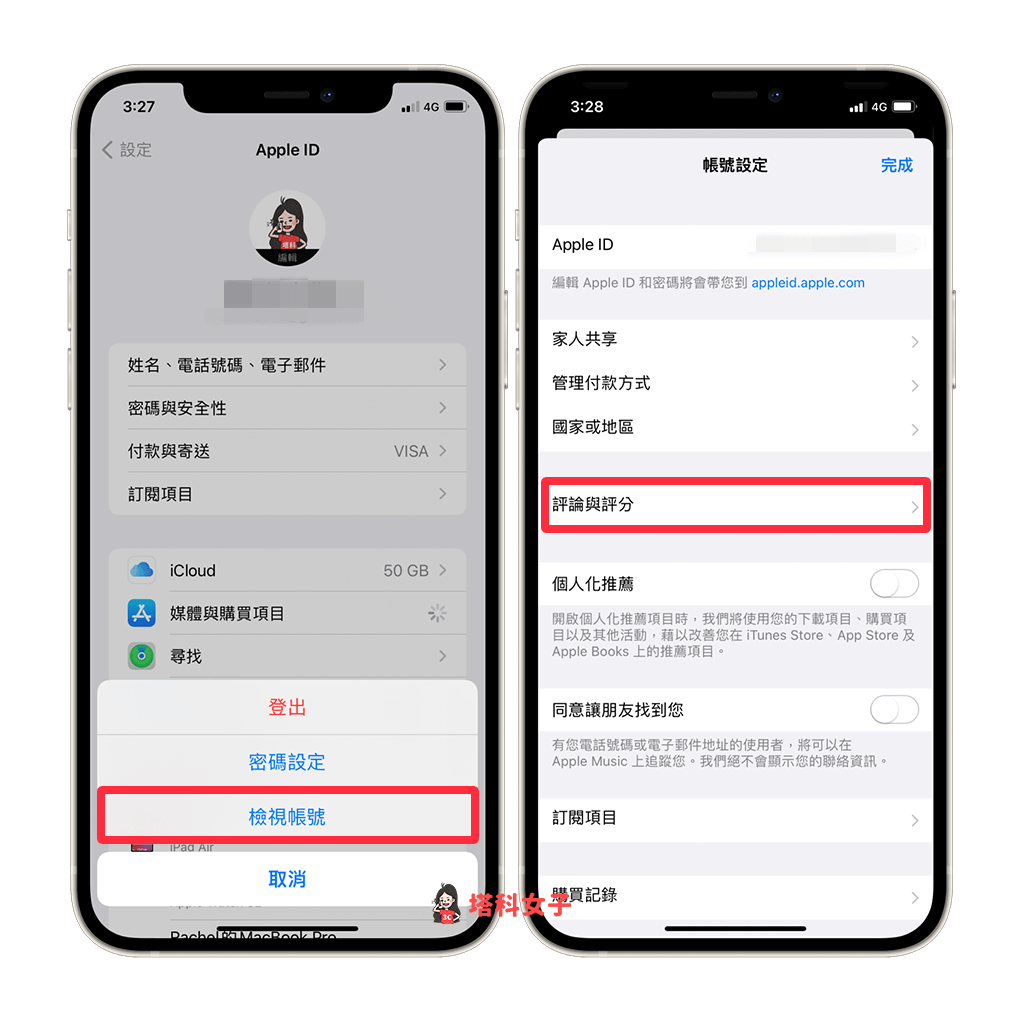 在评分与评论页面上,你就可以看到自己曾经在 app store 及 podcast 留过的评分与评论纪录。
在评分与评论页面上,你就可以看到自己曾经在 app store 及 podcast 留过的评分与评论纪录。
如何移除 apple podcast 评论及评分纪录?
如果你想删除自己留过的 apple podcasts 评分及评论纪录的话的当然也可以,具体的删除 podcast 评论步骤如下:



