只要事先设置好相关设定,危急时刻来到时我们只需要长按 iphone 或 apple watch 的侧键即可拨打 110 或 119,让我们在紧急时刻争取到更多时间,以下会教大家怎么设定 sos 紧急服务。

如何在 iphone 使用 sos 紧急服务?
在某些紧急时刻,
使用 sos 紧急服务前我们要先自订一些个人化设定,请依照以下步骤:
打开「设定」 点选「sos 紧急服务」 启用「通过侧边按钮通话」 确保已设定「紧急联络人」,如果还没设定的话请点选「在健康中编辑紧急联络人」。
确保已设定「紧急联络人」,如果还没设定的话请点选「在健康中编辑紧急联络人」。 设定完成後,当有紧急情况时,只要长按 iphone 的侧键後,就会开始倒数三秒,然後选择要拨打 110 警察局还是 119 救护车、消防队,同时也会将你目前的位置信息传送给紧急联络人。
设定完成後,当有紧急情况时,只要长按 iphone 的侧键後,就会开始倒数三秒,然後选择要拨打 110 警察局还是 119 救护车、消防队,同时也会将你目前的位置信息传送给紧急联络人。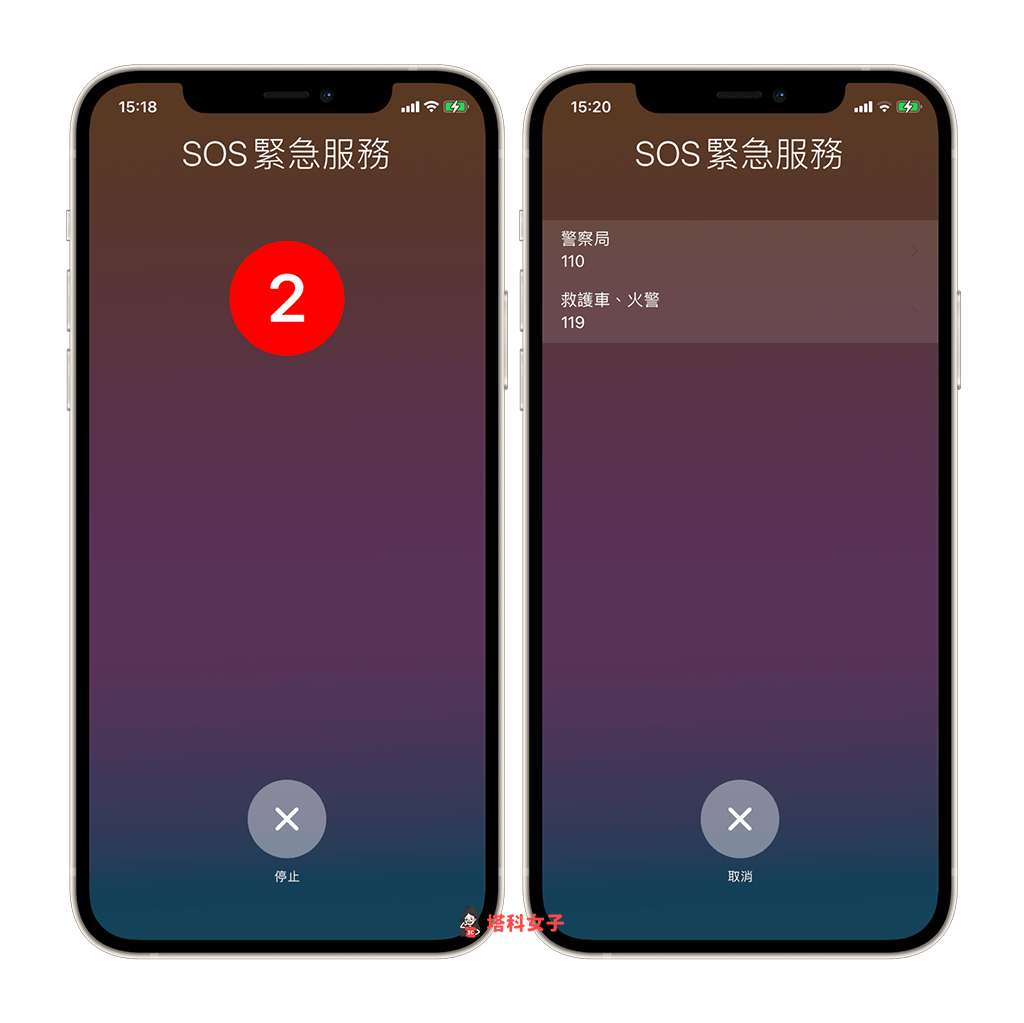
如何在 apple watch 使用 sos 紧急服务?
而除了 iphone 之外,apple watch 也可以在危急时替我们拨打紧急电话,请依照以下步骤设定及操作:
在 iphone 打开「watch app」 点选「sos 紧急服务」 打开「按住侧边按钮来拨号」及「跌倒侦测」 长按 apple watch 侧键即可使用 sos 紧急服务,可选择要拨打 110 警察局或 119 救护车及消防队
长按 apple watch 侧键即可使用 sos 紧急服务,可选择要拨打 110 警察局或 119 救护车及消防队
总结
虽然我们都希望不要有机会用到这种 sos 紧急服务的功能,但如果你有事先设定 iphone 及 apple watch 的话,那么也许在紧急时刻就可以替自己争取到更多时间。



