接下来本文会详细教大家如何在 iphone / ipad 和 mac 查询 app store 购买记录及手游课金纪录。

如何在 iphone/ipad 查询课金金额?
所有你在 app store 下载及购买过的 ios app 与手游课金金额都会储存到 apple id 的购买纪录里,我们可以在 iphone 与 ipad 上快速查看,依照以下步骤:
打开 iphone / ipad 上的「设定」app。 点选最上方的「个人名称 / apple id」。 进到 apple id 页面後,点选「媒体与购买项目」。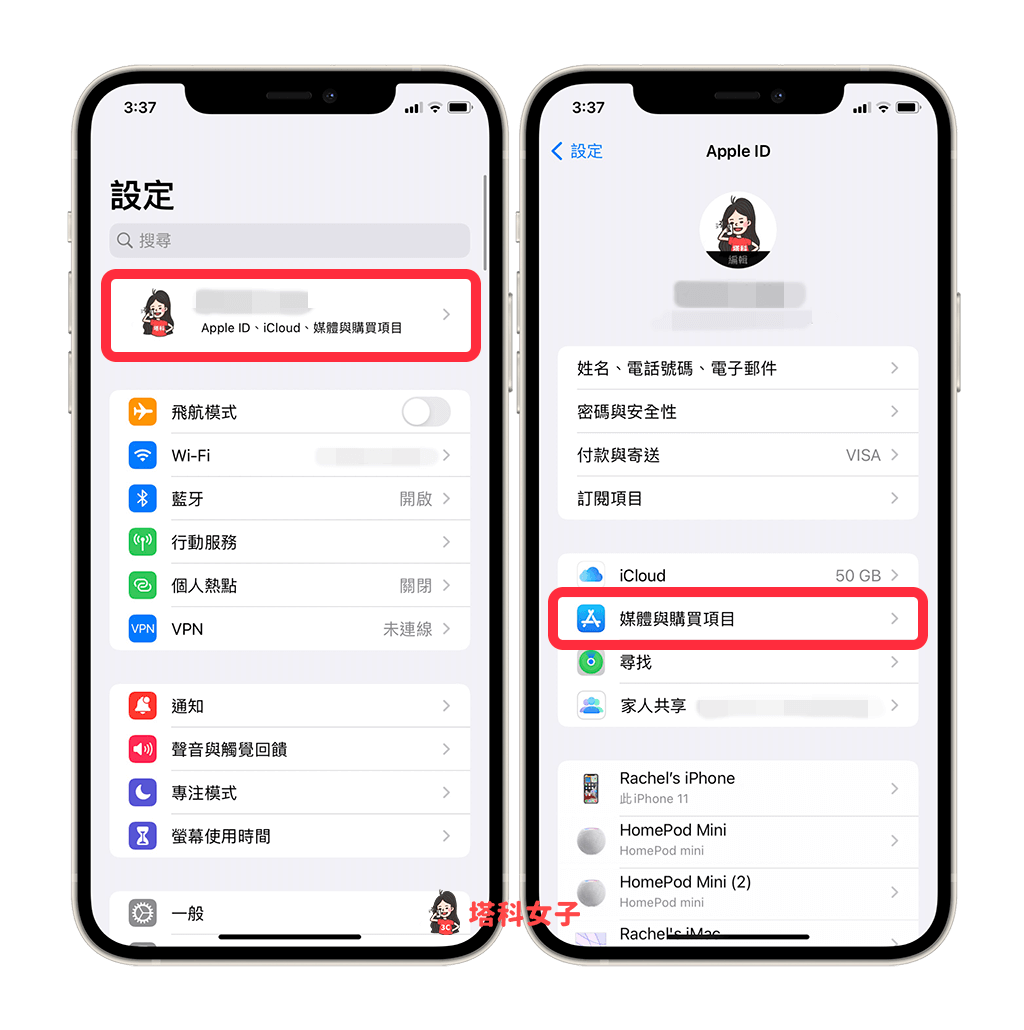 下方会出现小视窗选单,请点选「检视帐号」。
进到「帐号设定」页面内,点选「购买记录」。
下方会出现小视窗选单,请点选「检视帐号」。
进到「帐号设定」页面内,点选「购买记录」。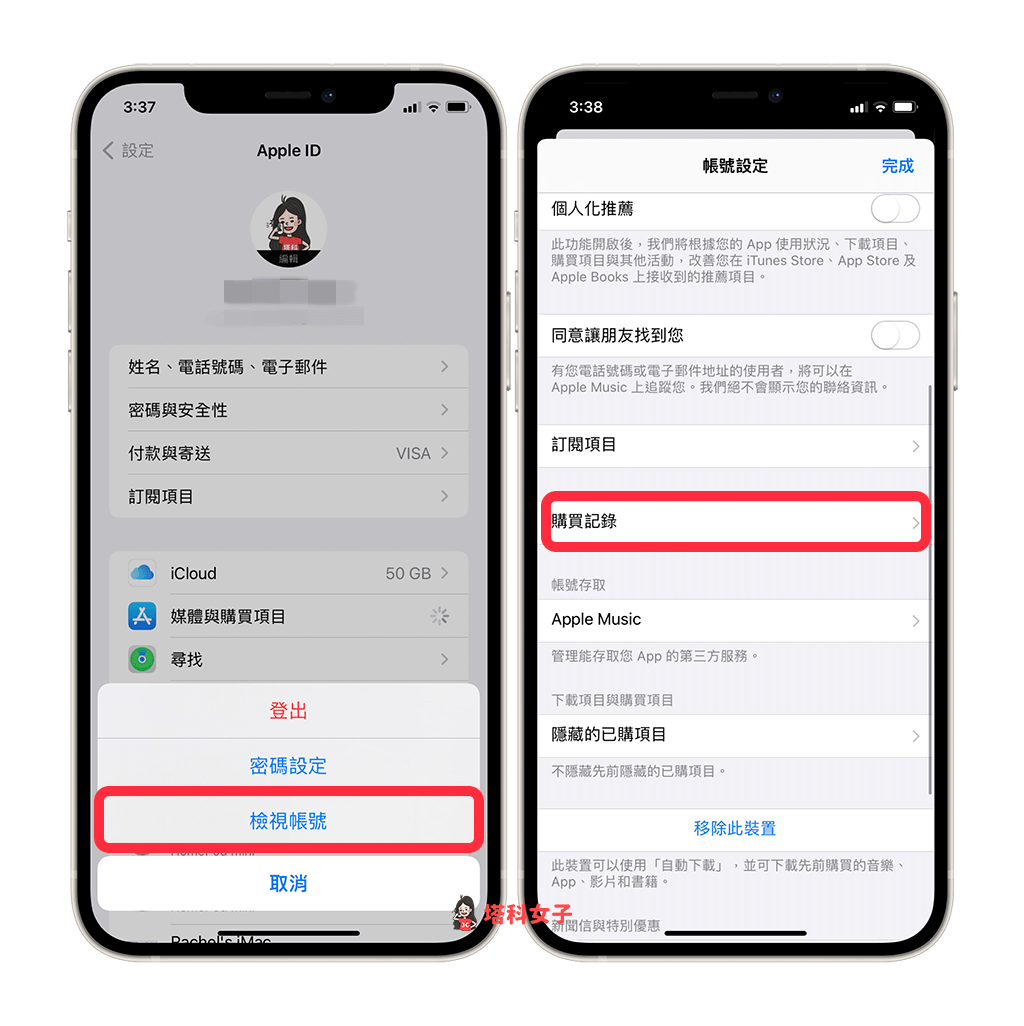 在「购买纪录」里就是所有你下载过的 app 与手游课金纪录,会显示 app 名称、手游名称与每一笔购买金额。
在「购买纪录」里就是所有你下载过的 app 与手游课金纪录,会显示 app 名称、手游名称与每一笔购买金额。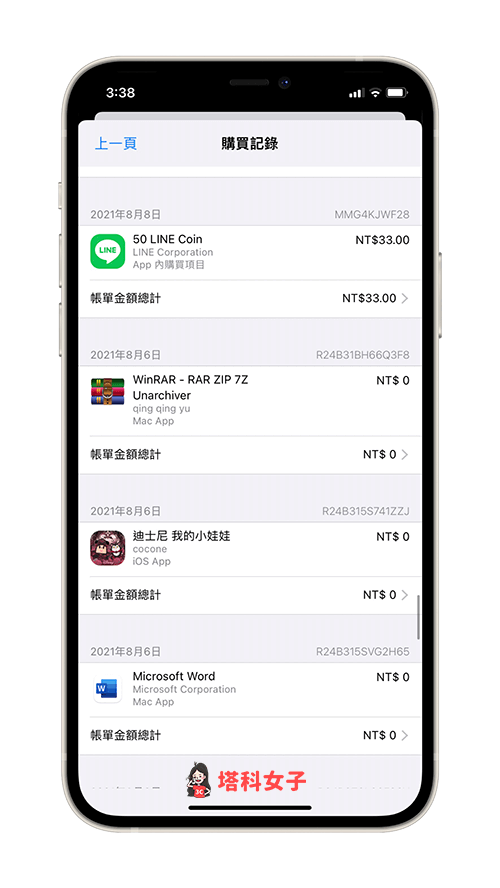
如何在 mac 查看 app store 购买纪录?
我们除了可以在 iphone、ipad 查看 app 下载纪录与课金纪录之外,也可以在 mac 上查询,当然前提是你需要登入同一个 apple id,因为所有 app store 购买纪录都会储存在 apple id 帐号里面。
打开 mac 上的「音乐」应用程序。 按一下顶端选单列的「帐号」>「检视我的帐号」。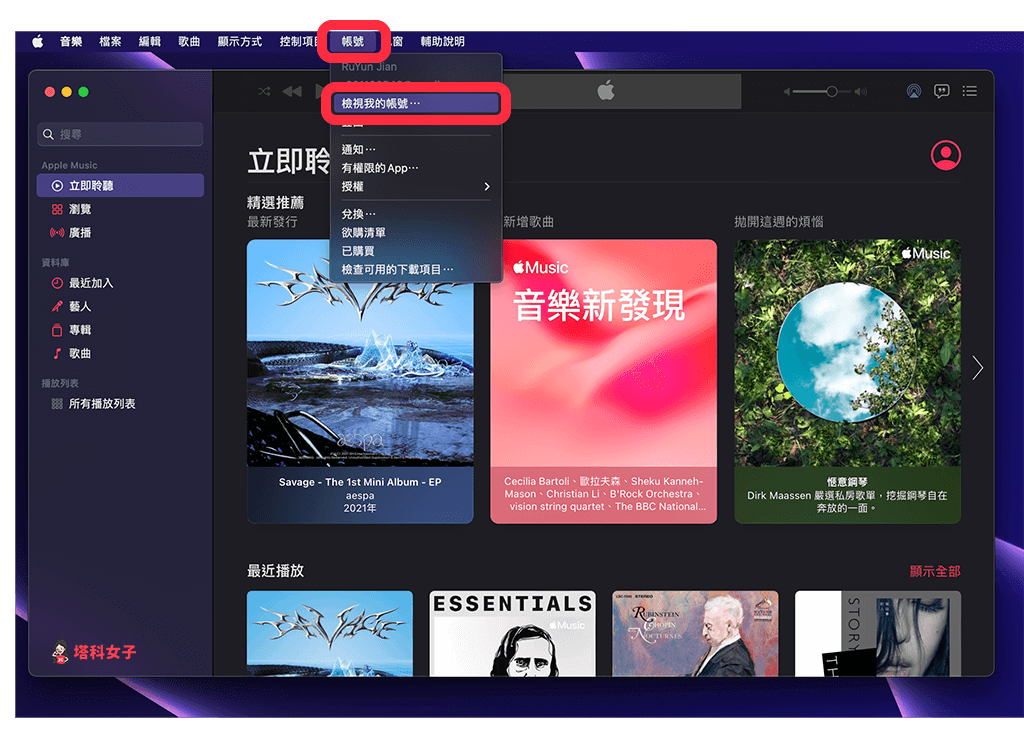 在「购买记录」类别内,点选右边的「显示全部」。
在「购买记录」类别内,点选右边的「显示全部」。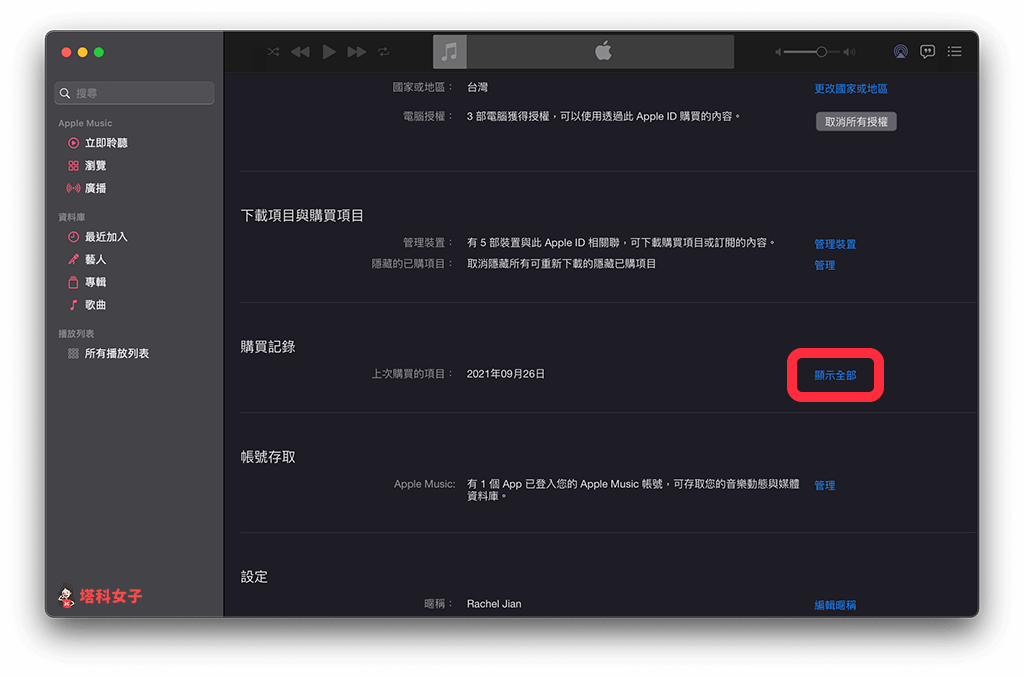 里面就是所有的 app 下载与课金纪录,会显示 app 名称、手游名称与购买金额。
里面就是所有的 app 下载与课金纪录,会显示 app 名称、手游名称与购买金额。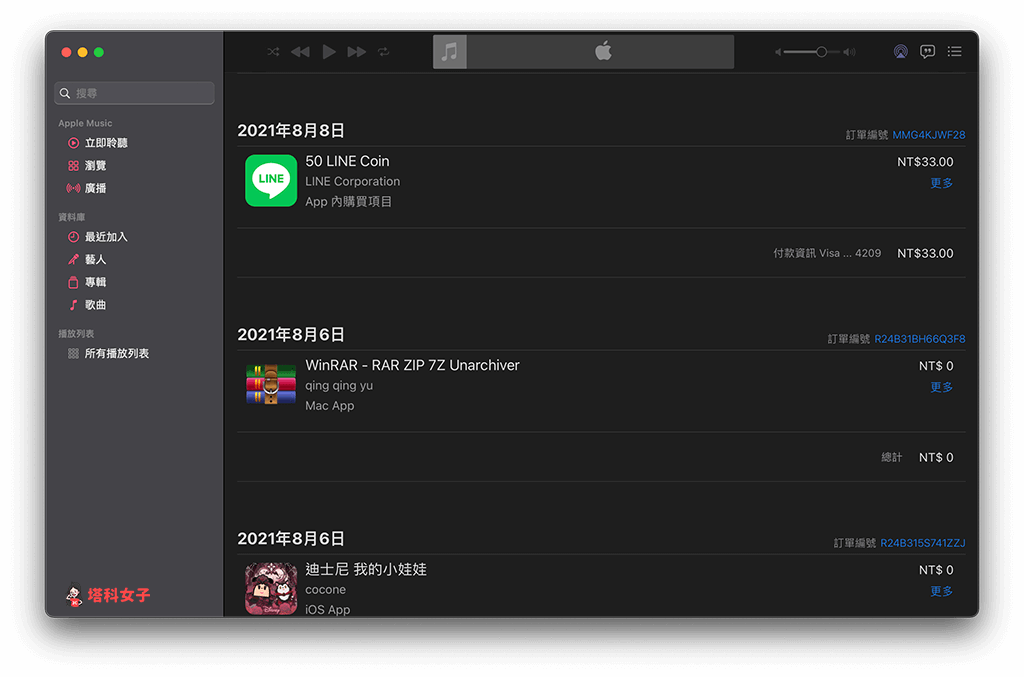
总结
如果你也想知道自己在 iphone 的 app 及手游课金金额有多少,可以参考本文教学的方法快速查看。



